A Little on Laptop Fans
By Prithvi Vishak
Created October 4th, 2021
I was recently trying to fix an old Sony Vaio laptop. One of its issues was a nonfunctional fan. I couldn't find much laptop fan-specific documentation online, so I thought I'd write a blurb about my experience with one.
My initial thought was that the fan was dead, since it is prone to mechanical failure anyway. Just on a whim, though, I thought I'd try to wire it up separately and see if it worked. This fan, like many other laptop fans, had three wires going to it. After doing some reading up on desktop fans, I found that black and red are ground and supply voltage as usual, and yellow is for a tachometer signal from the fan for feedback to the fan controller. Those that know their desktop fans will know that there is also a four-pin variety, that has an additional wire for a PWM signal to the fan for speed control.
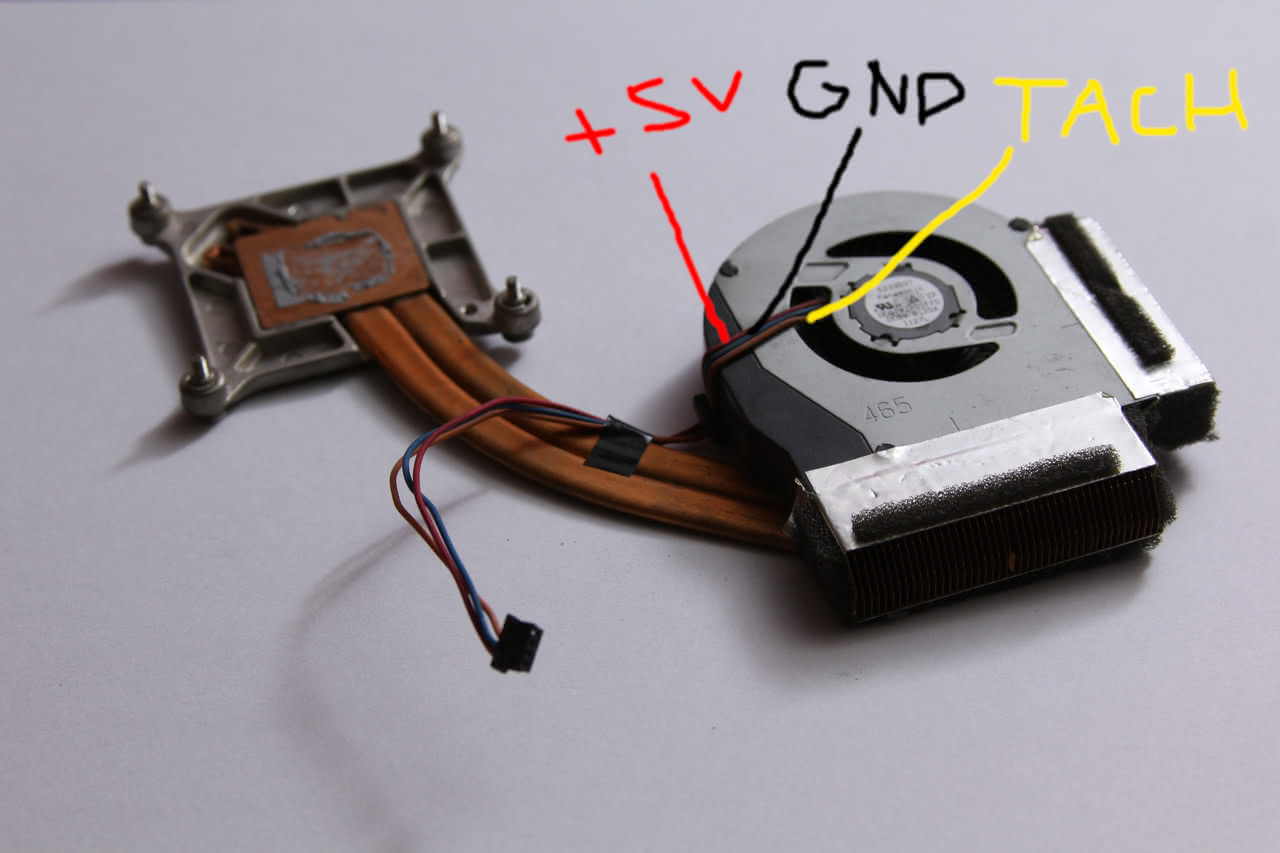
The fan from an old ThinkPad, with a similar wiring colorscheme
So techincally, all I had to do to get the fan to spin was apply 5V to the red and black pins. Sure enough, it worked fine. I could even get a nice square wave from the tachometer. Evidently, the fan controller on the motherboard was at fault.
There, I found that the yellow line was pulled to around 4.5V unloaded, dropping to a few millivolts when loaded (sort of expected), and the red line was outputting a consistent 1.5V square wave. No wonder the fan wasn't spinning. I speculate that the square wave was a PWM signal from the fan controller, which is supposed to go to the gate of a FET or something that drives the fan with a higher current. I wasn't in the mood to hunt for a teeny tiny SMD transistor that I had to burn my fingers to replace, meaning I'd have to power the fan some other way.
I found that the fan consumed about 150mA at 5V continous, which is comfortably within the 500mA that a to-spec USB 2.0 port can deliver. I considered soldering the power wires of the fan to the power lines of a USB port inside, but remembered that inrush current for the motor in the fan would probably be a lot more than 150mA. Sure, they'll have some kind of overcurrent protection and capacitors to deliver short bursts of current, but I wasn't willing to bank on it. So instead, I burnt a hole through the case and soldered a micro USB port to the power wires, so that the fan could be plugged into a phone charger, which should be able to handle high currents.

Take notes, kids. This is how real engineering's done.
By the way, it actually works. The Core 2 Duo in that thing stays at 50 degrees Celsius even under heavy load. Sure, running the fan at maximum all the time may reduce its lifespan, but it would be on for a lot of the time anyway.